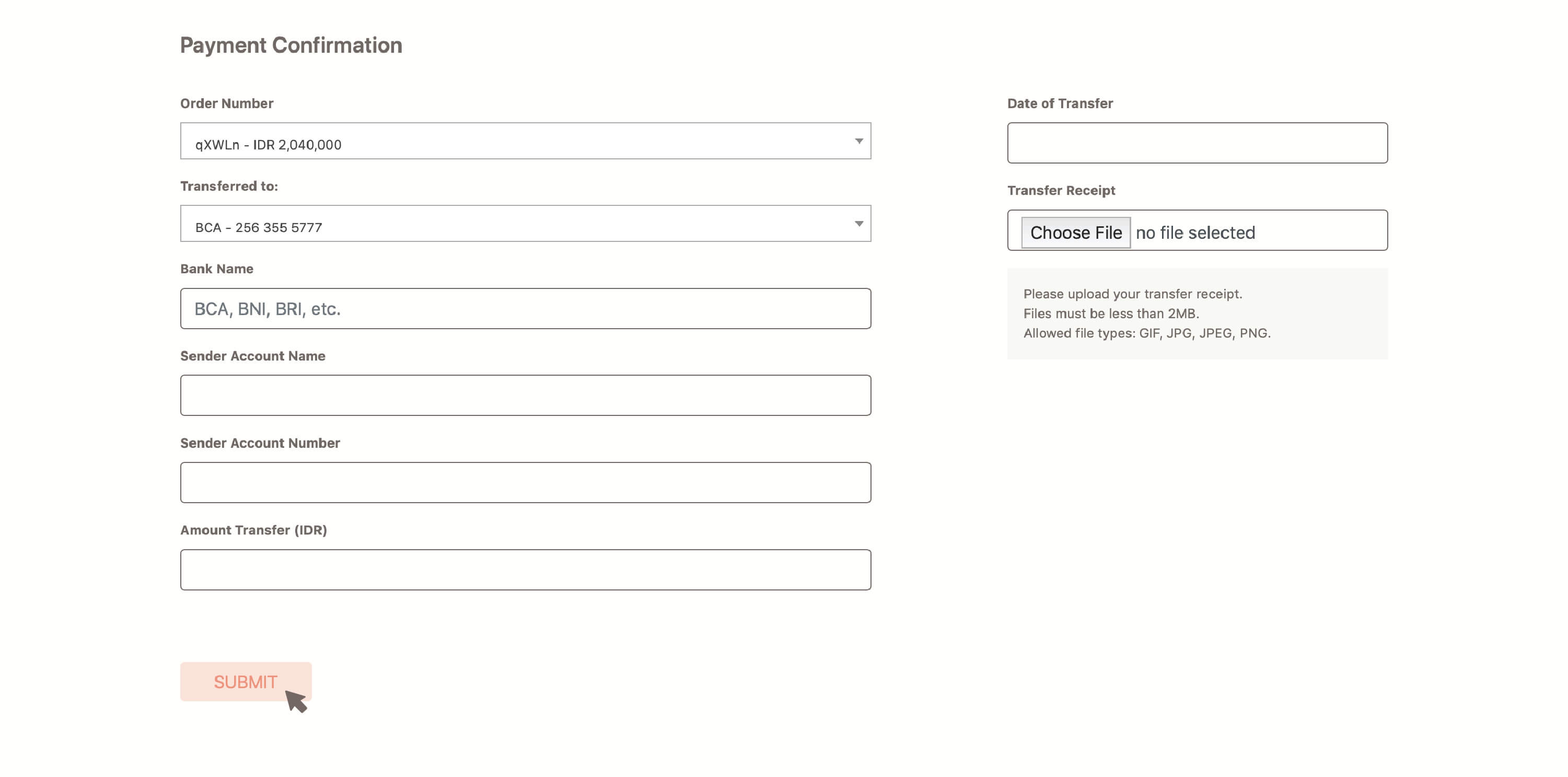1. Click “BUY NOW” menu to open our product selections.

2. Choose your favorite product and click “ORDER NOW” or click the THUMBNAIL/IMAGE of the product you choose.
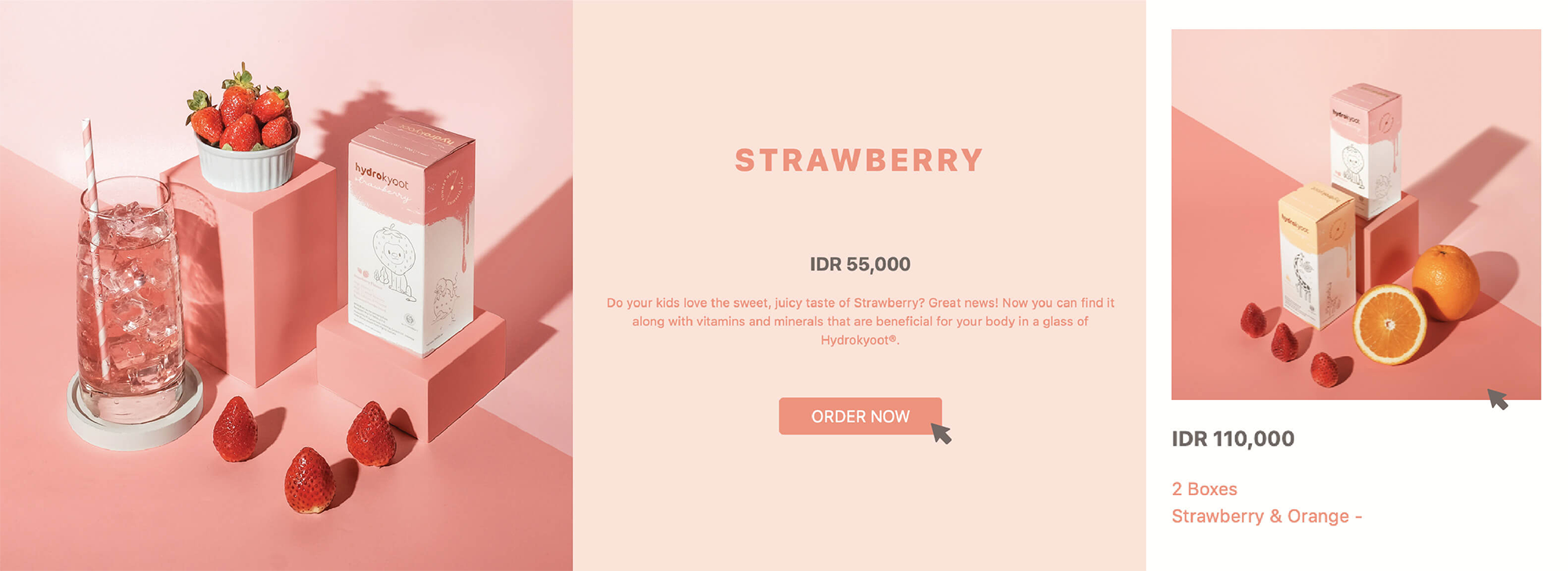
3. Select product quantity and flavours. Then click the “ADD TO CART” button.
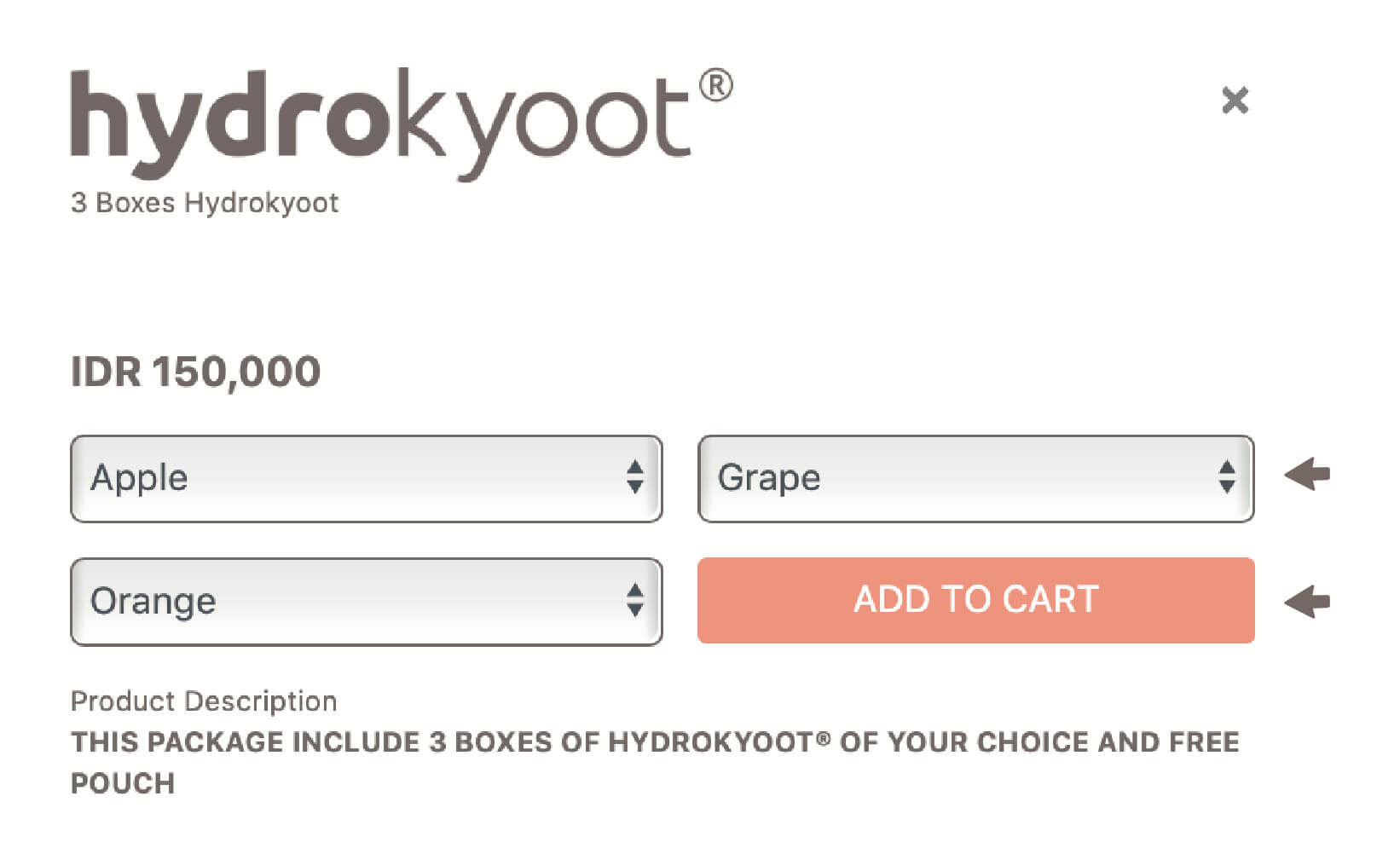
4. Small pop-up page will appear when your item has been added to cart.

5. Click “VIEW CART” to proceed to checkout.
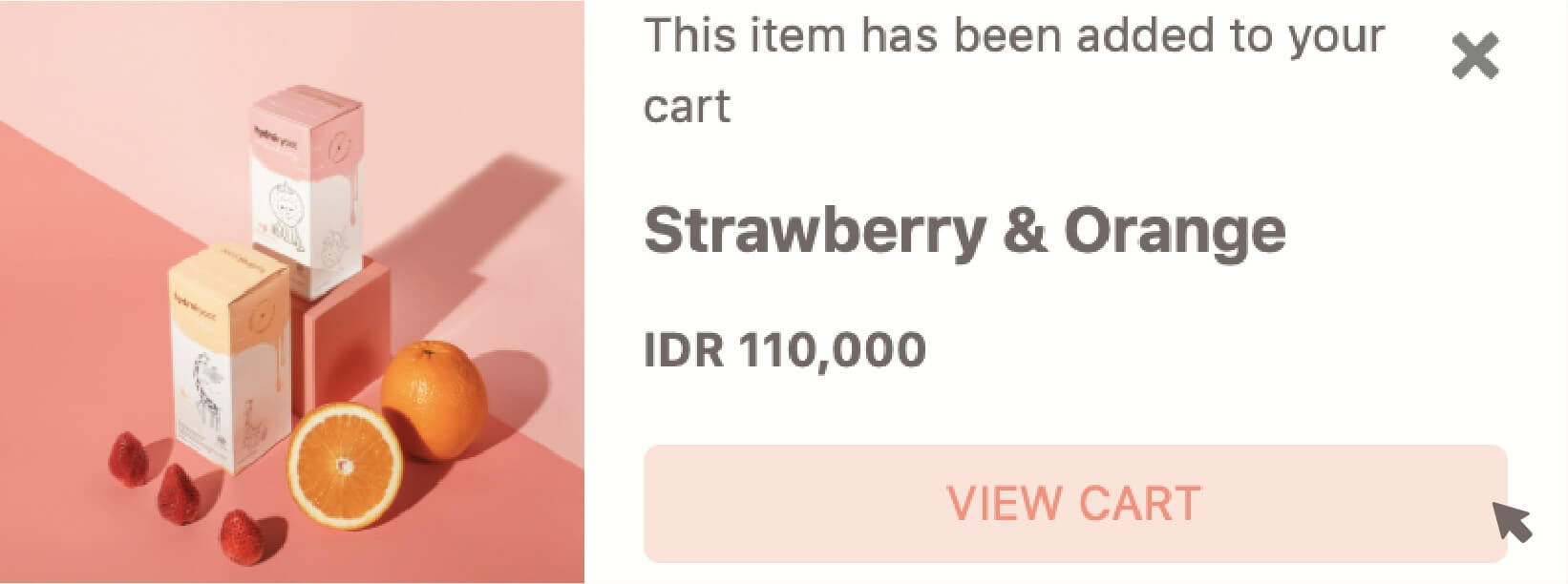
6. Check your product & quantity. Then click the “CHECKOUT” button.
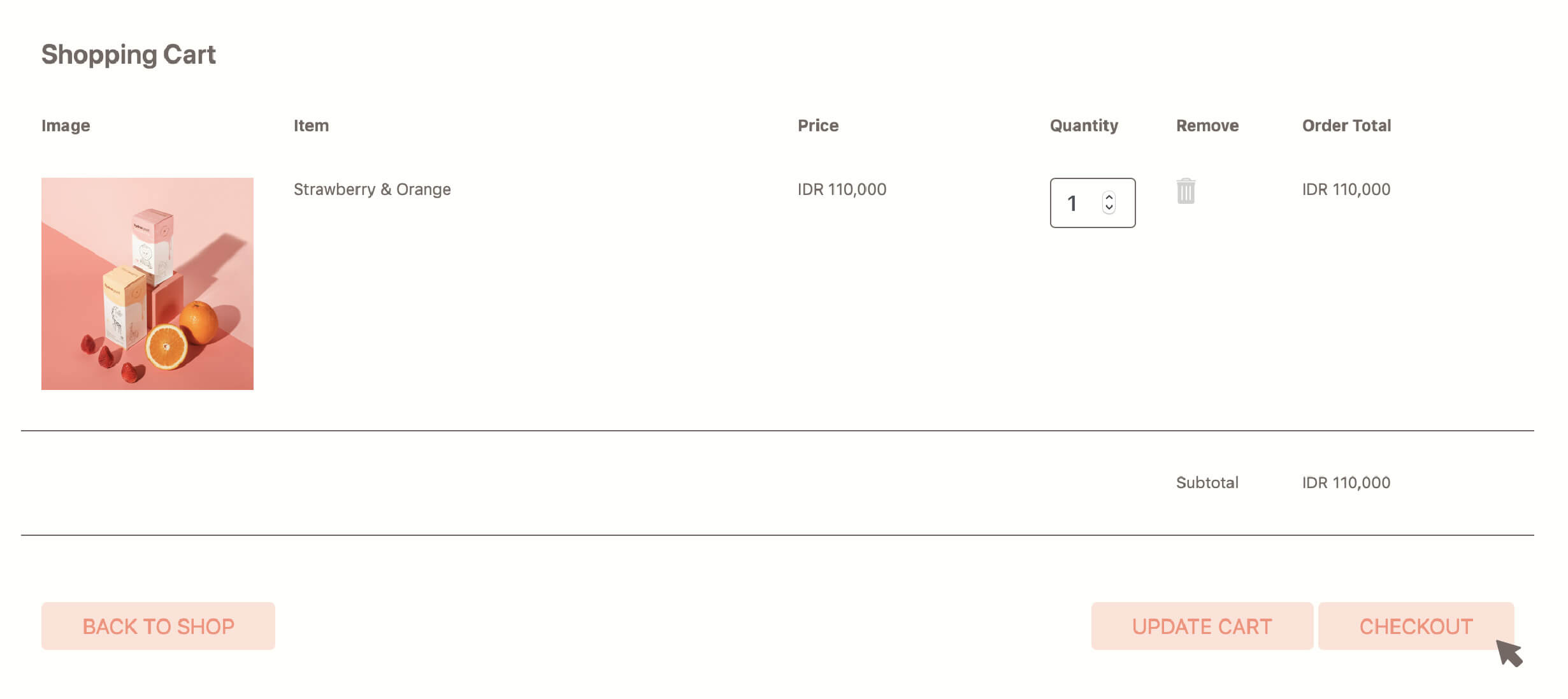
7. Complete all the required fields for SHIPPING & PAYMENT METHOD. You can also CHANGE YOUR SHIPPING ADDRESS here. Please check your order summary, shipping, and payment information before click the “SUBMIT” button.

8. Recheck and click “PLACE YOUR ORDER” to proceed.

9. Order confirmation page will pop-out. We will also send your order confirmation via e-mail. Click “BACK TO HOME” to continue browsing.
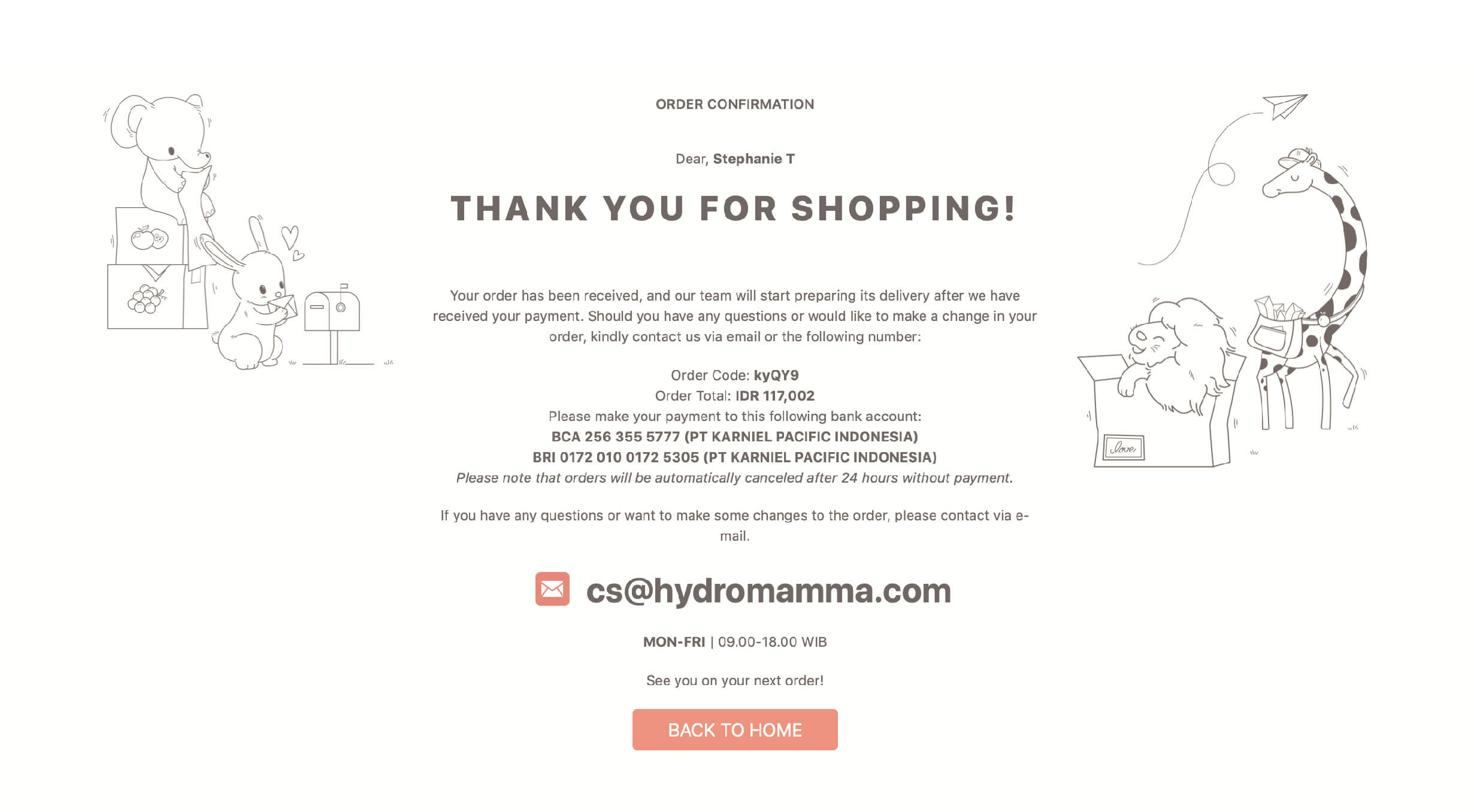
1. Click payment confirmation link from your order notification email, or access it from our website footer.
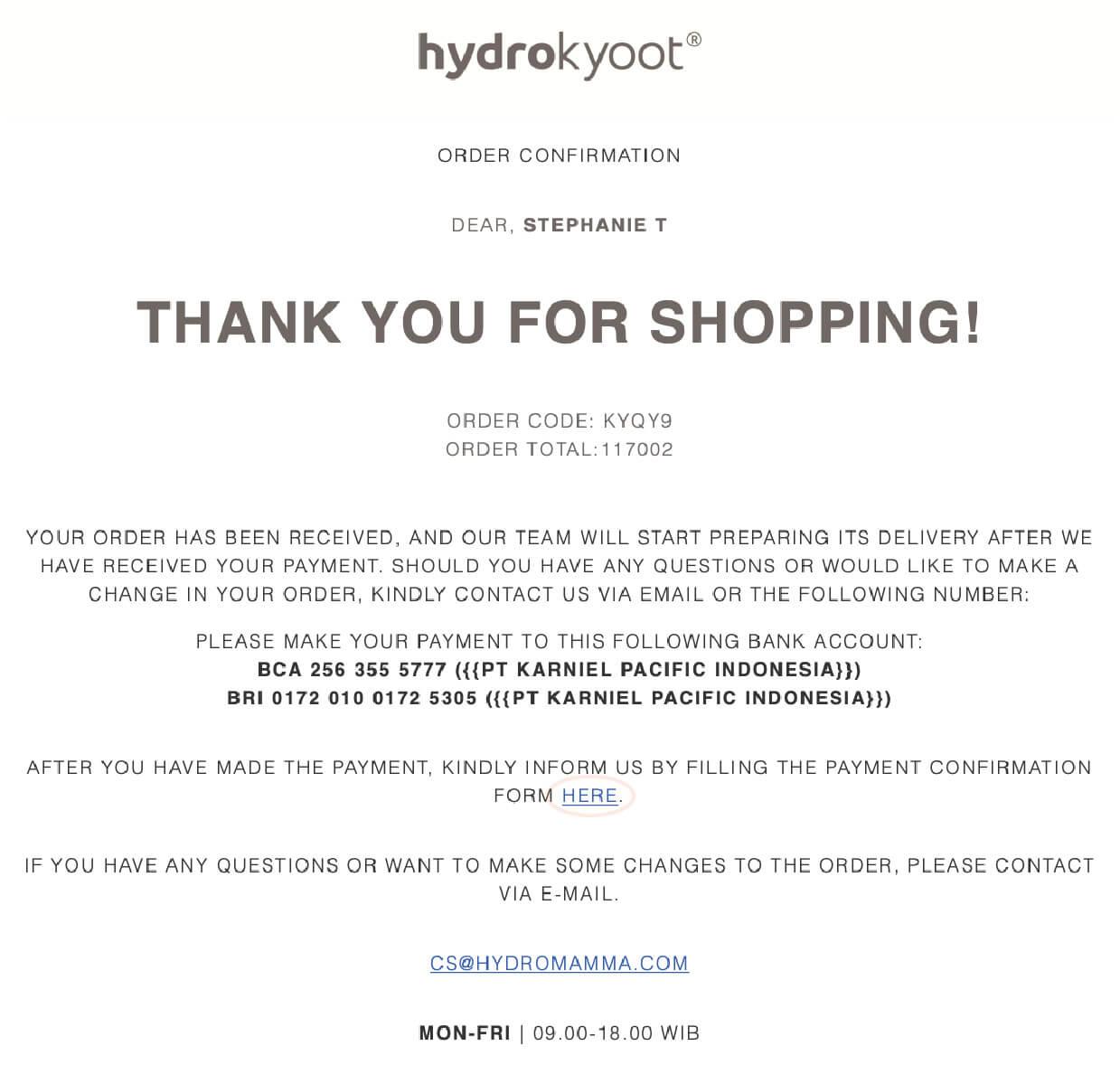
2. Fill your payment confirmation form, upload your transfer receipt, and click “SUBMIT” button on the down left corner.

3. Payment confirmation page will pop-out. We will also send your payment confirmation via e-mail after reviewing your payment. Click “BACK TO HOME” to continue browsing.